welcome to blogger
Goodmorning
Have a great day ahead..
Thursday, November 25, 2010
Thursday, November 11, 2010
5days cricket match in hyderabad
Hyderabad has never been a good venue for the Indian team. They have struggled every time in this venue. After the such narrow escape from the 1st Test India have managed their unchanged playing XI. There will be lots of expectation from some senior players who failed in the 1st test.
Wednesday, November 3, 2010
Monday, November 1, 2010
Moral Story
Then they brought in an old man who had been fixing ships since he was a young. He carried a large bag of tools with him, and when he arrived, he immediately went to work. He inspected the engine very carefully, top to bottom.
Two of the ship's owners were there, watching this man, hoping he would know what to do. After looking things over, the old man reached into his bag and pulled out a small hammer. He gently tapped something. Instantly, the engine lurched into life. He carefully put his hammer away. The engine was fixed!
A week later, the owners received a bill from the old man for ten thousand dollars.
"What?!" the owners exclaimed. "He hardly did anything!"
So they wrote the old man a note saying, "Please send us an itemized bill."
The man sent a bill that read:
Tapping with a hammer....... ........ ........ $ 2.00
Knowing where to tap......... ........ ......... $ 9,998.00
Moral of story is . . . . . . . . .... .. . Effort is impotant but knowing where to make an effort makes all the difference
Sunday, October 31, 2010
Tuesday, October 26, 2010
How guys select the girl they want to marry
A man is dating three women and wants to decide which to marry.
He decides to give them a test. He gives each woman a present of
$5,000 and watches to see what they do with the money.
The first does a total makeover. She goes to a fancy beauty salon,
gets her hair done, purchases new make-up and buys several new outfits, and dresses up very nicely for the man.
She tells him that she has done this to be more attractive for him
because she loves him so much.
The man is impressed.
The second goes shopping to buy the man gifts.
She gets him a new set of STRONG golf clubs, some new gizmos for
his computer, and some expensive clothes.As she presents these gifts,
she tells him that she has spent all the money on him because she loves
him so much.
Again, the man is impressed.
The third invests the money in the stock market.
She earns several times the $5,000. She gives him back his $5000
and reinvests the remainder in a joint account.
She tells him that she wants to save for their future because she
loves him so much.
Obviously, the man was impressed.
The man thought for a long time about what each woman had done
with the money.
Guess which lady he chose to marry?
Think like a man . . .
(scroll down for the answer)
*
*
*
*
*
*
*
*
*
*
*
*
*
*
*
*
*
*
*
*
*
He married the most beautiful one!!!!!!
Men are Men.... Obviously!!!
Monday, October 25, 2010
Sunday, October 24, 2010
Friday, October 22, 2010
8 best moments in life
1. Giving the 1st salary to ur parents.
2. Thinking your love with tears.
3. Looking old photos & smiling.
4. A sweet & emotional chat with friends
5. Holding hands with your loved ones for a walk.
6. Getting a hug from one who cares you.
7. 1st kiss to your child when he /she is born.
8. The moments when your eyes are filled with tears after a big laugh.
Thursday, October 21, 2010
100 keyboard shortcuts -- For Windows
CTRL+C (Copy)
CTRL+X (Cut)
CTRL+V (Paste)
CTRL+Z (Undo)
DELETE (Delete)
SHIFT+DELETE (Delete the selected item permanently without placing the item in the Recycle Bin)
CTRL while dragging an item (Copy the selected item)
CTRL+SHIFT while dragging an item (Create a shortcut to the selected item)
F2 key (Rename the selected item)
CTRL+RIGHT ARROW (Move the insertion point to the beginning of the next word)
CTRL+LEFT ARROW (Move the insertion point to the beginning of the previous word)
CTRL+DOWN ARROW (Move the insertion point to the beginning of the next paragraph)
CTRL+UP ARROW (Move the insertion point to the beginning of the previous paragraph)
CTRL+SHIFT with any of the arrow keys (Highlight a block of text)
SHIFT with any of the arrow keys (Select more than one item in a window or on the
desktop, or select text in a document)
CTRL+A (Select all)
F3 key (Search for a file or a folder)
ALT+ENTER (View the properties for the selected item)
ALT+F4 (Close the active item, or quit the active program)
ALT+ENTER (Display the properties of the selected object)
ALT+SPACEBAR (Open the shortcut menu for the active window)
CTRL+F4 (Close the active document in programs that enable you to have multiple
documents open simultaneously)
ALT+TAB (Switch between the open items)
ALT+ESC (Cycle through items in the order that they had been opened)
F6 key (Cycle through the screen elements in a window or on the desktop)
F4 key (Display the Address bar list in My Computer or Windows Explorer)
SHIFT+F10 (Display the shortcut menu for the selected item)
ALT+SPACEBAR (Display the System menu for the active window)
CTRL+ESC (Display the Start menu)
ALT+Underlined letter in a menu name (Display the corresponding menu)
Underlined letter in a command name on an open menu (Perform the corresponding
command)
F10 key (Activate the menu bar in the active program)
RIGHT ARROW (Open the next menu to the right, or open a submenu)
LEFT ARROW (Open the next menu to the left, or close a submenu)
F5 key (Update the active window)
BACKSPACE (View the folder one level up in My Computer or Windows Explorer)
ESC (Cancel the current task)
SHIFT when you insert a CD-ROM into the CD-ROM drive (Prevent the CD-ROM from
automatically playing)
Dialog Box Keyboard Shortcuts
CTRL+TAB (Move forward through the tabs)
CTRL+SHIFT+TAB (Move backward through the tabs)
TAB (Move forward through the options)
SHIFT+TAB (Move backward through the options)
ALT+Underlined letter (Perform the corresponding command or select the corresponding
option)
ENTER (Perform the command for the active option or button)
SPACEBAR (Select or clear the check box if the active option is a check box)
Arrow keys (Select a button if the active option is a group of option buttons)
F1 key (Display Help)
F4 key (Display the items in the active list)
BACKSPACE (Open a folder one level up if a folder is selected in the Save As or Open dialog box)
micro$oft Natural Keyboard Shortcuts
Windows Logo (Display or hide the Start menu)
Windows Logo+BREAK (Display the System Properties dialog box)
Windows Logo+D (Display the desktop)
Windows Logo+M (Minimize all of the windows)
Windows Logo+SHIFT+M (Restore the minimized windows)
Windows Logo+E (Open My Computer)
Windows Logo+F (Search for a file or a folder)
CTRL+Windows Logo+F (Search for computers)
Windows Logo+F1 (Display Windows Help)
Windows Logo+ L (Lock the keyboard)
Windows Logo+R (Open the Run dialog box)
Windows Logo+U (Open Utility Manager)
Accessibility Keyboard Shortcuts
Right SHIFT for eight seconds (Switch FilterKeys either on or off)
Left ALT+left SHIFT+PRINT SCREEN (Switch High Contrast either on or off)
Left ALT+left SHIFT+NUM LOCK (Switch the MouseKeys either on or off)
SHIFT five times (Switch the StickyKeys either on or off)
NUM LOCK for five seconds (Switch the ToggleKeys either on or off)
Windows Logo +U (Open Utility Manager)
Windows Explorer Keyboard Shortcuts
END (Display the bottom of the active window)
HOME (Display the top of the active window)
NUM LOCK+Asterisk sign (*) (Display all of the subfolders that are under the selected
folder)
NUM LOCK+Plus sign (+) (Display the contents of the selected folder)
NUM LOCK+Minus sign (-) (Collapse the selected folder)
LEFT ARROW (Collapse the current selection if it is expanded, or select the parent folder)
RIGHT ARROW (Display the current selection if it is collapsed, or select the first subfolder)
Shortcut Keys for Character Map
After you double-click a character on the grid of characters, you can move through the
grid by using the keyboard shortcuts:
RIGHT ARROW (Move to the right or to the beginning of the next line)
LEFT ARROW (Move to the left or to the end of the previous line)
UP ARROW (Move up one row)
DOWN ARROW (Move down one row)
PAGE UP (Move up one screen at a time)
PAGE DOWN (Move down one screen at a time)
HOME (Move to the beginning of the line)
END (Move to the end of the line)
CTRL+HOME (Move to the first character)
CTRL+END (Move to the last character)
SPACEBAR (Switch between Enlarged and Normal mode when a character is selected)
micro$oft Management Console (MMC) Main Window Keyboard Shortcuts
CTRL+O (Open a saved console)
CTRL+N (Open a new console)
CTRL+S (Save the open console)
CTRL+M (Add or remove a console item)
CTRL+W (Open a new window)
F5 key (Update the content of all console windows)
ALT+SPACEBAR (Display the MMC window menu)
ALT+F4 (Close the console)
ALT+A (Display the Action menu)
ALT+V (Display the View menu)
ALT+F (Display the File menu)
ALT+O (Display the Favorites menu)
MMC Console Window Keyboard Shortcuts
CTRL+P (Print the current page or active pane)
ALT+Minus sign (-) (Display the window menu for the active console window)
SHIFT+F10 (Display the Action shortcut menu for the selected item)
F1 key (Open the Help topic, if any, for the selected item)
F5 key (Update the content of all console windows)
CTRL+F10 (Maximize the active console window)
CTRL+F5 (Restore the active console window)
ALT+ENTER (Display the Properties dialog box, if any, for the selected item)
F2 key (Rename the selected item)
CTRL+F4 (Close the active console window. When a console has only one console
window, this shortcut closes the console)
Remote Desktop Connection Navigation
CTRL+ALT+END (Open the m*cro$oft Windows NT Security dialog box)
ALT+PAGE UP (Switch between programs from left to right)
ALT+PAGE DOWN (Switch between programs from right to left)
ALT+INSERT (Cycle through the programs in most recently used order)
ALT+HOME (Display the Start menu)
CTRL+ALT+BREAK (Switch the client computer between a window and a full screen)
ALT+DELETE (Display the Windows menu)
CTRL+ALT+Minus sign (-) (Place a snapshot of the active window in the client on the
Terminal server clipboard and provide the same functionality as pressing PRINT SCREEN on a local computer.)
CTRL+ALT+Plus sign (+) (Place a snapshot of the entire client window area on the Terminal server clipboard and provide the same functionality as pressing ALT+PRINT SCREEN on a local computer.)
m*cro$oft Internet Explorer Navigation
CTRL+B (Open the Organize Favorites dialog box)
CTRL+E (Open the Search bar)
CTRL+F (Start the Find utility)
CTRL+H (Open the History bar)
CTRL+I (Open the Favorites bar)
CTRL+L (Open the Open dialog box)
CTRL+N (Start another instance of the browser with the same Web address)
CTRL+O (Open the Open dialog box, the same as CTRL+L)
CTRL+P (Open the Print dialog box)
CTRL+R (Update the current Web page)
CTRL+W (Close the current window)
Wednesday, October 20, 2010
Logical Thinking
Puzzle!..Logical or Lateral Thinking!! Nice Story
A farmer had the misfortune Of owing a large sum of money to a village moneylender.
The Moneylender, who was old and ugly, fancied the farmer's beautiful Daughter. So he proposed a bargain.
He said he would forgo the farmer's debt if he could marry his Daughter. Both the farmer and his daughter were horrified by the Proposal.
So the cunning money-lender suggested that they let Providence decide the matter.
He told them that he would put a black Pebble and a white pebble into an empty money bag. Then the girl would Have to pick one pebble from the bag.
1) If she picked the black pebble, she would become his wife and her father's debt would be forgiven.
2) If she picked the white pebble she need not marry him and her father's debt would still be forgiven.
3) But if she refused to pick a pebble, her father would be thrown into Jail.
They were standing on a pebble strewn path in the farmer's field. As They talked, the moneylender bent over to pick up two pebbles. As he Picked them up, the sharp-eyed girl noticed that he had picked up two Black pebbles and put them into the bag.
He then asked the girl to pick A pebble from the bag.
Now, imagine that you were standing in the field.. What would you have Done if you were the girl? If you had to advise her, what would you Have told her?
Careful analysis would produce three possibilities:
1. The girl should refuse to take a pebble.
2. The girl should show that there were two black pebbles in the bag And expose the money-lender as a cheat.
3. The girl should pick a black pebble and sacrifice herself in order To save her father from his debt and imprisonment.
Take a moment to ponder over the story. The above story is used with The hope that it will make us appreciate the difference between lateral And logical thinking.
The girl's dilemma cannot be solved with Traditional logical thinking. Think of the consequences if she chooses
The above logical answers.
What would you recommend to the Girl to do?
Well, here is what she did ....
The girl put her hand into the moneybag and drew out a pebble. Without Looking at it, she fumbled and let it fall onto the pebble-strewn path Where it immediately became lost among all the other pebbles.
"Oh, how clumsy of me," she said. "But never mind, if you look into the Bag for the one that is left, you will be able to tell which pebble I Picked."
Since the remaining pebble is black, it must be assumed that she had Picked the white one. And since the money-lender dared not admit his Dishonesty, the girl changed what seemed an impossible situation into An extremely advantageous one.
MORAL OF THE STORY:
Most complex problems do have a solution. It is only that we don't Attempt to think
Tuesday, October 19, 2010
Nice Quotes....
2) THOUGHT FOR THE DAY:- "Never make the same mistake twice ,there are so many new ones to make...Good day!
3) If hardwork is yours, then success is yours. If love is yours, then life is yours, if confidence is yours, then the world is yours.
Monday, October 18, 2010
Monday, October 11, 2010
blogspot
Friday, October 8, 2010
Google earth
Thursday, August 5, 2010
5000 + Sample Resumes for fresher & experienced
5000 + Sample Resumes for fresher & experienced
Hi friends,I have got this very much useful information. I would like to share with all.Are you confused what to write in a resume being a fresher? OR How to improve your resume being an experienced person?Here is my personal links which I use. You will find more then 5000+ resume samples in all the links below. So why wait… Start making / improving.
resume.monster.com
susanireland.com
jobweb.com
resume-resource.com
resume-resource.com
career.vt.edu
resumesandcoverletters.com
Many resume formats on left side of the page
.Download Resume formats
careerperfect.com
For Freshers quintcareers.com
I hope this is useful to all
bestsampleresume.com
careerperfect.com
For Freshers
quintcareers.com
I hope this is useful to all.
--
--
http://www.venkatmails.blogspot.com/
Venkat Mails, Fun , Cool pictures, Fun messages, Sardar Jokes, Quotations Moral stories Fun stories
http://www.venkatmails.blogspot.com/
How to swap two variables, without using third variable ?
How to swap two variables, without using third variable ? Hi this question was asked in my interview. Ans is : a=a+b; b=a-b; a=a-b; Any other solution? a=a*b/(b=a); b=(a+b)-(a=b); use xor to swap a = a^b b= a^b a= a^b Ans is : a=a*b; b=a/b; a=a/b;
--
http://www.venkatmails.blogspot.com/
Venkat Mails, Fun , Cool pictures, Fun messages, Sardar Jokes, Quotations Moral stories Fun stories
http://www.venkatmails.blogspot.com/
Thursday, July 29, 2010
What is the difference between DROP,DELETE and TRUNCATE.
What is difference between TRUNCATE & DELETE?
TRUNCATE is a DDL command and cannot be rolled back. All of the memory space is released back to the server.
DELETE is a DML command and can be rolled back.
Both commands accomplish identical tasks (removing all data from a table), but TRUNCATE is much faster.
TRUNCATE : You can't use WHERE clause
DELETE : You can use WHERE clause
Truncate: Drop all object's statistics and marks like High Water Mark free extents and leave the object really empty with the first extent.
Delete: You can keep object's statistics and all allocated space.
1>TRUNCATE is a DDL command whereas DELETE is a DML command.
2>TRUNCATE is much faster than DELETE.
Reason:When you type DELETE.all the data get copied into the Rollback Tablespace first.then delete operation get performed.Thats why when you type ROLLBACK after deleting a table you can get back the data(The system get it for you from the RollbackTablespace).All this process take time.But when you type TRUNCATE it removes data directly without copying it into the Rollback Tablespace.Thatswhy TRUNCATE is faster.Once you Truncate you cann't get back the data.
3>You cann't rollback in TRUNCATE but in DELETE you can rollback.TRUNCATE removes the record permanently.
4>In case of TRUNCATE Trigger doesn't get fired.But in DML commands like DELETE .Trigger get fired.
5>You cann't use conditions(WHERE clause) in TRUNCATE.But in DELETE you can write conditions using WHERE clause.
truncate is ddl command.its faster than delete as it doesnt have go through the rollbacks etc.truncate being a ddl is auto commit.we can only truncate the whole table(cant use where clause).once table is truncated we cant rollback the changes.when a table is truncated the memory occupied is released.that id the water mark is adjusted. delete is a dml command and can be rolled back.is slower than truncate as it is dml has to go through rollback segments etc.we can use where clause with delete.when a table is deleted memory occupied is not released ans also the water mark is not adjusted.
What is the difference between DROP,DELETE and TRUNCATE.
Drop and Truncate are DDL With Drop Command we can remove entire Table or columns from database. With Truncate we can remove the records in the table by keeping table structure.
Drop and Truncate are AutoCommit.
By using Delete command we can remove rows in the table but its not autocommit
DELETE
Delete is the command that only remove the data from the table. It is DML statement. Deleted data can be rollback. By using this we can delete whole data from the table(if use without where clause).If ew want to remove only selected data then we should specify condition in the where clause
SQL>delete from employee;(this command will remove all the data from table)
SQL>delete from employee where employee_name='JOHN';(This command will remove only that row from employee table where employee_name is JOHN');
DROP:
Drop command remove the table from data dictionary. This is the DDL statement. We can not recover the table before Oracle 10g. But Oracle 10g provide the command to recover it by using the command (FLASHBACK)
TRUNCATE:
This is the DML command. This command delete the data from table. But there is one difference from ordinary delete command. Truncate command drop the storage held by this table. Drop storage can be use by this table again or some other table. This is the faster command because it directly drop the storage
--
http://www.venkatmails.blogspot.com/
Venkat Mails, Fun , Cool pictures, Fun messages, Sardar Jokes, Quotations Moral stories Fun stories
http://www.venkatmails.blogspot.com/
What is host file?
What is host file?
The hosts file is a computer file used in an operating system to map hostnames to IP addresses. This method is one of several system facilities to address network nodes on a computer network. On some operating systems, the host file content is used preferentially over other methods, such as the Domain Name System (DNS), but many systems implement name service switches to provide customization. Unlike DNS, the hosts file is under the control of the local computer's administrator.[1]
The hosts file is a plain-text file and is traditionally named hosts.
The short answer is that the Hosts file is like an address book. When you type an address like www.yahoo.com into your browser, the Hosts file is consulted to see if you have the IP address, or "telephone number," for that site. If you do, then your computer will "call it" and the site will open. If not, your computer will ask your ISP's (internet service provider) computer for the phone number before it can "call" that site. Most of the time, you do not have addresses in your "address book," because you have not put any there. Therefore, most of the time your computer asks for the IP address from your ISP to find sites.
If you put ad server names into your Hosts file with your own computer's IP address, your computer will never be able to contact the ad server. It will try to, but it will be simply calling itself and get a "busy signal" of sorts. Your computer will then give up calling the ad server and no ads will be loaded, nor will any tracking take place. Your choices for blocking sites are not just limited to blocking ad servers. You may block sites that serve advertisements, sites that serve objectionable content, or any other site that you choose to block.
Location of HOST File:
Windows 95/98/Me c:\windows\hosts
Windows NT/2000/XP Pro c:\winnt\system32\drivers\etc\hosts
Windows XP Home c:\windows\system32\drivers\etc\hosts
Linux: It present in /etc folder
--
http://www.venkatmails.blogspot.com/
Venkat Mails, Fun , Cool pictures, Fun messages, Sardar Jokes, Quotations Moral stories Fun stories
http://www.venkatmails.blogspot.com/
How to swap two variables, without using third variable ?
How to swap two variables, without using third variable ? Hi this question was asked in my interview. Ans is : a=a+b; b=a-b; a=a-b; Any other solution? a=a*b/(b=a); b=(a+b)-(a=b); use xor to swap a = a^b b= a^b a= a^b Ans is : a=a*b; b=a/b; a=a/b;
--
http://www.venkatmails.blogspot.com/
Venkat Mails, Fun , Cool pictures, Fun messages, Sardar Jokes, Quotations Moral stories Fun stories
http://www.venkatmails.blogspot.com/
What is the Difference Between http and https?
What is the Difference Between http and https?
http is hyper text transfer protocol which is responsible for transmitting and receiving information across the Internet where as https is secure http, which is used exchanging confidential information with a server, which needs to be secured in order to prevent unauthorized access.
HTTP is Hyper Text Transport Protocol and is transmitted over the wire via PORT 80(TCP). You normally use HTTP when you are browsing the web, its not secure, so someone can eavesdrop on the conversation between your computer and the web server.
HTTPS (Hypertext Transfer Protocol over Secure Socket Layer, or HTTP over SSL) is a Web protocol developed by Netscape and built into its browser that encrypts and decrypts user page requests as well as the pages that are returned by the Web server. HTTPS is really just the use of Netscape's Secure Socket Layer (SSL) as a sublayer under its regular HTTP application layering. (HTTPS uses port 443 instead of HTTP port 80 in its interactions with the lower layer, TCP/IP.) SSL uses a 40-bit key size for the RC4 stream encryption algorithm,new-age browsers use 128-bit key size which is more secure than the former, it is considered an adequate degree of encryption for commercial exchange.HTTPS is normally used in login pages, shopping/commercial sites.
Although it may be encrypted does not mean its safe, there are tools out there to decrypt the information being sent over the wire, although its more difficult to do so.
--
http://www.venkatmails.blogspot.com/
Venkat Mails, Fun , Cool pictures, Fun messages, Sardar Jokes, Quotations Moral stories Fun stories
http://www.venkatmails.blogspot.com/
Tables vs DIV Tags: What's the Difference? Which is Better?
Tables vs DIV Tags: What's the Difference? Which is Better?
Jump into CSS with both feet and don't look back.
Tables were never meant for layout, that's just the way Web sites were developed from the start because they could control layout easier than early CSS and early browsers were VERY hard to make CSS work in.
Building sites using CSS over tables has many advantages:
1. Easy to make sitewide positional and styling changes in one file instead of making a change on 1000 different pages using tables, for example.
2. Reduces the amount of code used to display a page, improving load times, reducing bandwidth, costing you less money (you are allowed specific amounts of bandwidth in your hosting package).
3. CSS helps sites work across many different mediums such as PDAs, Web browsers, and mobile phones.
4. You can easily switch layouts (as described earlier).
5. Future editions of Web browsers will support CSS standards changes.
6. Search engine spiders can get through your site from your CSS text-based navigation.
While you are at it, build your sites using Server-side Includes as well so you can make content changes in one place (the include file) and layout changes in one place (the style sheet).
Lastly, yes, use tables to tabular data.
Hope that helps.
Over the last several years, developers have moved from table-based website structures to div-based structures. Do developers know the reasons for moving to div-based structures?
However, it's a matter of personal preference. That doesn't mean there's anything wrong at all with making a different choice.
Difference Between <Div> tag and <Table> tag
In my opinion, Div tag has a lot of advantage compare to table in terms of page loading speed, crawling your page and SEO friendly. However, tables will make object appear aligned the same in all browsers.
Advantages of Using the <Div> Tag
1.Easily to maintain and organize the site.
2.Webpage with Div tag tends to load faster than table mainly because of less code.
3.It will decrease the code and code to content ratio decreases, Thus, the content is found more easily to bots.
Advantages of <Div> Tag from SEO perspective
Using Div tag is very good for SEO because while you use Tableless layout then you are separating structural and presentational (html and CSS).
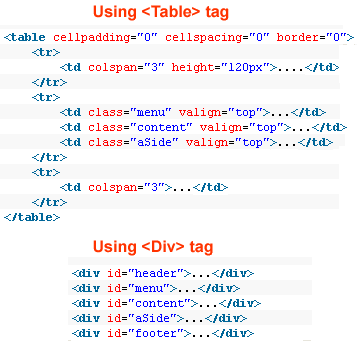
As you can see from the above example, the table-based structure contains more code than the div-based structure by a ratio as much as 2:1.
Another drawback to tables is that they make it harder to separate content from design. The border, width, cellpadding and cellspacing tags are used in about 90% of all websites that use tables. This adds code to the HTML that should instead go in the CSS.
More lines of code will slow down the development and raises maintenance costs. There's a limit to how many lines of code a programmer can produce per day, and excess code is more complicated for others to understand.
Besides, more lines of code mean larger file sizes, which mean longer download times. A large code base probably has more bugs.
Disadvantages of Using the <Div> Tag
Using a div for structure can make a page more fragile when content is pushing the DIV to its limit. It can also force columns to fall under each other. But this is usually only happen for older browsers like IE6, I often encounter this issue when changing the whole web layout for my company site.
--
http://www.venkatmails.blogspot.com/
Venkat Mails, Fun , Cool pictures, Fun messages, Sardar Jokes, Quotations Moral stories Fun stories
http://www.venkatmails.blogspot.com/
Friday, July 9, 2010
Final Year Computer / Electrical / Electronics Project Topics / Suggestions : Some Ideas
Here is a huge list of project suggestion for final year project (BE computer).I have collected them from various sites.
-------------------------------------------------------------
Online Index Recommendations for High-Dimensional Databases Using Query Workloads
Efficient and Secure Content Processing
Controlling IP Spoofing through Inter domain Packet Filters
Rough sets based Search Engine for grid service discovery
Trustworthy Computing under Resource Constraints with the DOWN policy
Credit Card Fraud Detection using Hidden Markov Model
Hba: Distributed Metadata Management for Large cluster-based storage system
Minimizing file download time in Stochastic Peer-to-Peer networks
Statistical Techniques for detecting Traffic anomalies through Packet Header Data
The Effect of Pairs in Program Design Tasks
Rate Allocation and Network Life Time Problems
Distributed cache updating for the Dynamic source routing protocol
An Adaptive Programming Model for Fault-Tolerant Distributed Computing
Face Recognition Using Laplacian faces
Predictive Job Scheduling in a Connection Limited System using Parallel Genetic Algorithm
Digital Image Processing Techniques for the Detection and Removal of Cracks in Digitized Paintings
A Distributed Database Architecture for Global Roaming in Next-Generation Mobile Networks
Noise Reduction by Fuzzy Image Filtering
Online Handwritten Script Recognition
ODAM: An Optimized Distributed Association Rule Mining Algorithm
Structure and Texture Filling-In of Missing Image Blocks in Wireless Transmission and Compression Applications
Workflow Mining: Discovering Process Models from Event Logs
An Agent Based Intrusion Detection, Response and Blocking using signature method in Active Networks
A Novel Secure Communication Protocol for Ad Hoc networks [SCP]
ITP: An Image Transport Protocol for the Internet
Hybrid Intrusion Detection with Weighted Signature Generation over Anomalous Internet Episodes(HIDS) /
Incremental deployment service of Hop by hop multicast routing protocol
Network border patrol: preventing congestion collapse and promoting fairness in the Internet
Location-Aided Routing (LAR) in Mobile Ad Hoc Networks
Neural Networks for Handwritten character and Digits /
Selective Encryption of Still Image /VB,C
An Acknowledgment-Based Approach For The Detection Of Routing Misbehavior In MANETs
Neural Network-Based Face Detection /
Homogenous Network Control and Implementation
XML Data Stores: Emerging Practices
XTC: A Practical Topology Control Algorithm for Ad-Hoc Networks
A near-optimal multicast scheme for mobile ad hoc networks using a hybrid genetic algorithm
Mobile Agents In Distributed Multimedia Database Systems
Wireless Traffic Viewer Using Mail Client Server
Monitoring And Managing The Clusters Using JMX
Peer-To-Peer Messaging
Mobile Information Provider
Mobile Bank WAP
Video Steganography Using Mobile Simulation
Network Traffic Anomaly Detector
ERP for Leather Company
Online Web shop
Online Fashion Studios
ERP for Small Business
Bulk Billing System
SN Java Project Titles Language
Optimal Multicast Routing in Mobile Ad-Hoc Networks Java
Homogenous Network Control and Implementation Java
Performance Evaluation of RMI Java
Network Component for XML Migration Java
A Secure Routing Protocol for mobile Ad-hoc Network Java
Retrieving Files Using Content Based Searching and presenting it in Carousel view Java
An Acknowledgment-Based Approach for the Detection of Routing
Misbehavior in MANETs Java
Java Network File Sharing System Java
Image Transformation using Grid Java
Java Visual Editor with Compiler Java
Embedding In Video Steganography Java
Genetic Algorithm Based Train Simulation Using Concurrent Engineering Java
Image Rendering For Grid Technology Java
Scalable Wireless AD-HOC Network Simulation Using XTC Java
ATM Networks For Online Monitoring System Java
Network Border Patrol Preventing Congestion Collapse Java
Shortest Node Finder In Wireless Ad-Hoc Networks Java
TCP/IP Pocket Controlling Monitor Java
Network Security System In DNS Using Ad-Hoc Networks Java
E-Mail Server Using Multithreaded Sockets Java
Integrating Speech Engine With Web Navigator Java
XML Enable SQL Server Java
Network Analyzer Java
Public Key Validation for DNS security Extension Java
Java Productivity Aids Java
Image Water Marking
Call Center Management System ASP Net
Online Shopping ASP Net
Textile Web Services ASP Net
Auction System ASP Net
Online Quiz ASP Net
Online Bank ASP Net
Online Voting System ASP Net
Securing Image URL ASP Net
Web Services ASP Net
Smart Knowledge Provider ASP Net
Online Book Shop ASP Net
Electronic Fund Transfer ASP Net
Work Flow Management System ASP Net
Online Customer Care ASP Net
CVS Root File Changing Utility
C# MP Compressor
Convolution Filters Using Image Processing
Database Schema Comparison Utility C#
Displacement filters, including swirl using GDI+
Edge Detection Filters
Flood Fill Algorithms in C# and GDI+
Genetic Algorithms and the Traveling Salesman Problem using C# and ATL COM
Hiding binary data in HTML documents
Hiding Messages in MIDI Songs
Hiding messages in the Noise of a Picture
Image Processing
Windows Management Instrumentation WMI Implementation
Image Processing for Bilinear Filters and Resizing
Image processing for HSL color space
Image Processing for Per Pixel Filters using GDI+
Multithreaded Chat Server
Reading and Writing AVI files using steganography
Steganography for Hiding Data in Wave Audio Files
TCPIP Chat client server Using C#
Neural Networks for Unicode Optical Character Recognition
Using Trigonometry and Pythagoras to Watermark an Image
Library Management System
Steganography for FTP through a Proxy Server
Artificial intelligence network load balancing using Ant Colony Optimization
Neural Networks for Handwriting Detection System Using Brain Net VB
Net
Library Management system
Windows Management Instrument (WMI) Net
Wallpaper Changer Utility
Win Application for Word Processing
Screen capture Utility
HTML Editor
Image Converter
Internet History Viewer
Smart Mail Transfer Protocol
Windows Multi File Search utility
Message Digest
FTP Explorer
Convolution Filter
Find and Replace utility
Apartment Management System
Computerized Information Software
Employee Management System
Hotel Management System
Human Resources Management System
Inventory System
Membership Management System
Patient Care System
Send SMS To Cell Phone Through SMTP Mail
Trainee Management System
Cryptographically Using Secure Server/Client Protocol
Intrusion Detection Prevention And Trace back Systems
Neural Network for Recognition of Handwritten and Digits
_______________________________________________________
1. Design of Intranet Mail System
2. Mirroring
3. Development of a Distributed Systems Simulator for Event Based Middleware
4. A Smart phone Application to remotely a PC over the internet
5. Network Protocol Verification Using Linear Temporal Logic
6. Virtual Routing Network Emulation Frame Work
7. A Multihoming Solution for effective load balancing
8. Implementing a Linux Cluster
9. Improving the efficiency of Memory Management in Linux by Efficient Page
10. Replacement Policies.
11. Experimenting with Code Optimizations on SUIF (Stanford University Intermediate Format)
12. Intranet Caching Protocol
13. A DBMS with SQL Interpreter
14. Developing an Organically Growing Peer to Peer Network
15. Analysis of Routing Models in Event Base Middlewares
16. Analysis of Event Models in Event based Middle ware
17. Integration of Heterogeneous Databases Into XML Format with Translator
18. Information Management and Representation Using Topic Maps
19. Face Recognition Using Artificial Neural Networks
20. Video Conferencing with Multicast Support
21. Collaborative Span Filtering Using Centralized Incrementally Learning Spam Rules
23. Hierarchical Data Back Up
24. Automated Generation of Cycle Level Simulators for Embedded Processors.
25. Mini Projects By M.Techs
26. Fingerprint Image Enhancement
27. Dept Library Management System
28. Linux Kernel Enhancement
29. Cloth Animation & Dynamics.
30. Linux Kernel (Memory Management)
31. Image Steganography
32. Web Enabled Opinion Poll System For NITC
33. Application Of Bayesian Networks To Data Mining
34. Triple crypt Using Vector Displacement Algorithm
35. Network Analysis
36. Feed Forward Neural Networks
37. IP Sniffer
38. Project Management System
39. Cryptographic Engine
40. Fault-Tolerant TCP
41. Enhancing The Algorithms
42. 2 mail
43. Mini Projects by B.Techs ( Currently reports are not available )
44. Time Table Information System
45. Online Library System
46. Implementing an interface for transliteration
47. Simulation of the IA64 Instruction Set Architecture
48. Simple FTP Client
49. Text Editor for Linux Platform
50. Exam Server
51. Online Bulletin Board
52. Project Server
53. Developing GUI for IP Tables Configuration
54. Academic planner
55. Online Election Software for Hostel Election
56. Performance Evaluation of Routing Algorithm using NS2
57. Alumni Software
58. Bandwidth management Tool
59. Implementation of Scalar Optimizations
60. Online Banking
61. Distributed Workgroup File Indexer
62. Managing Linux Distributions
63. Network Sniffer
64. Simulating Routing Algorithms in Java
65. A Tool For Network Auditing(ping and Port Scanning, TCP/IP Finger printing
66. An alternative semantics for error and exceptional handling
67. Online Counseling software
68. Web application
69. Instant messenger system
70. course home page generator
71. Web application
72. An Interpretor for lambda calculus with some extensions
73. course home page generator
74. Probabilistic Techniques for cache replacement
75. Implementation of Download wizard for simultaneous downloads
76. Online Share Trading
77. Online Counseling
78. Transfer Program in Java Using Protocols like FTP,SMB,HTTP,SSH
79. Transfer Program in Java Using Protocols like FTP,SMB,HTTP,SSH
80. Using Genetic Algorithms for testcase generation for finite state machines
81. A study of the Linux Operating system, Development of useful System programs
82. subsequently implementing a GUI Providing a certain useful functionality
83. Online Shopping
84. Text to Speech conversion
85. Hostel elections voting software
86. Code optimization: Implementation of scalar optimizations
87. A Web based academic monitoring system
88. To output the timing schedule
89. Code optimization: Implementation of scalar optimizations
90. Online Objective test
91. Performance Evaluation of Routing Algorithm using NS2
92. IA64 ISA Simulation
93. Text to Speech conversion
94. Auction simulator using agents
95. Customizing Proxy Web server
96. Auction simulator using agents
97. Implementation of cryptographic protocols in oblivious signature based envelope (OSBE to handle cyclic policy interdependency)
99. NITC Student information system
100. Implementation of the gaming software
101. Online Library Management system
102. Project Server
103. My SQL Administrative tool kit
104. Error handling for syntax analysis
105. Online Student Registration
106. Final Project by M.Techs ( currently reports are not available)
107. Operating system enhancements to prevent the misuse of system calls.
108. Type systems and applications to safety.
109. Spatial and temporal database (queries for retrieving data)
110. Adaptive distributed event model.
111. Improving TCP performance in adhoc networks.
112. Model checking for protocol verification.
113. Type systems and it's application to safe and efficient code.
114. Exact functional context matching for web services.
115. A new methodology for representation of TCP performance in TCPSF.
116. Adaptive event based middleware architecture.
117. Intelligent agents.
118. Optimizing pattern matching algorithm in intrusion detection.
119. Information retrieval from textual corpus.
120. Direction queries in spatio-temporal databases.
121. Secure routing.
122. Audio processing of movies.
123. Final Projects By MCA ( currently reports are not available)
124. Secure Conferencing System
125. Web based Linux Administration
126. Wireless Search Engine
127. Hostel Election Software
128. Performance Enhancement of HTTP using improved TCP Functionalities
129. Adding Functionalities to Libpcap
130. Performance Evaluation of an Efficient Multicast Routing Protocol
131. Development of an OS Framework for a MIPS Simulator
132. Secure Mail Server
133. Development of an OS Framework for a MIPS Simulator
134. Development of an OS Framework for a MIPS Simulator
135. Academic per-to-peer Network
136. Secure Mail Server
137. Distributed System simulator for Publish-Subscribe Model
138. Data Integration
139. Web based Linux Administration
140. Interface for Mobile Phone and PDA using J2ME
141. Distributed System simulator for Publish-Subscribe Model
142. Distributed System simulator for Publish-Subscribe Model
143. Contact Reminder
144. Direct Information System
145. Course Home Page Generator
146. Campus Online Help Desk
147. Online Class Register
148. Mail Server Utility
149. Hostel Election Software
150. Collaborative Web Browsing
151. Web based Application for Multiple Clients
152. Testing Tool
-------------------------------------------------------------
1. Scalable infrastructure for index based information extraction over large document collections
2. Efficient inference algorithm for large state space graphical model
3. Information Extraction in Diverse Setting
4. Anomaly Detection
5. Information Retrieval in Resource Constrained Environments
6. Dynamic Data Dissimination in Resource Constrained Environment
7. Using Multiple Decomposition Methods and Combining a Multitude of Experts
8. Using a multitude of experts in time series forecasting
9. Forecasting
10. Matchmaking algorithms for Semantic Web Services
11. To Coordinate Collaborative Software Development Based on SDLC Models
12. Collaborative Platform for Open Source
13. Feedback Based Self-Configuring Systems
14. Towards Evaluating Lexico-Semantic Networks
15. Semantic Searching using NLP techniques
16. Word Sense Disambiguation Engine for Multiple Languages
17. Marathi Sentence Generation from UNL.
18. Automating News Gathering and Classification
19. RFID Data Management
20. RFID Data Management
21. Performance Analysis of Telephony Routing Protocols
22. Load Sensitive Routing algorithm and its application in traffic engineering
23. Energy Efficient Event Reliable Transport in Wireless Sensor Networks
24. Inter-operability of IEEE 802.11 with IEEE 802.11e
25. Intelligent Car Transportation System (IntelliCarTS)
26. Design and Implementation of WiFiRE protocol
27. Design and Implementation of WiFiRE protocol
28. Design and implementation of PSTN/VoIP gateway with inbuilt PBX.
29. Extending Shikav to support animation of networking protocols
30. Formal Specification and Verification of WiFiRe
31. Performance Analysis of WiFi-Re(Wireless Fidelity - Rural Extension)
32. Design and Implementation of PSTN to VoIP Gateway in built Asterisk PBX
33. Optimized and delay sensitive service provisioning over SLiT networks
34. Detecting and Blocking Skype
35. Design of an Infrastructure using WiFi for Road Naviation
36. Approximation Algorithm for Facility location and related problems
37. Wireless Security
38. Context Aware Service Oriented Architecture
39. Web Monitoring for Lightweight Devices
40. Web based Named Entity Recognition
41. Learning relevance order over graphically linked objects
42. Exploiting Local Regularities in Text Segmentation using Conditional Random Fields
43. Statistical Learners for Information Extraction:An Empiricial Approach
44. Recurring Functional Sites in Protein Structures detected with allowance for Substitution of Amino Acids.
45. Web Monitoring for Lightweight Devices
46. Compression in Flash-based Databases
47. Topology-Aware Failure Diagnosis For Distributed Enterprise Systems.
48. Object-level Partitioning of Applications
49. Power Aware duty scheduling in Wireless Sensor Networks
50. Building Cluster Environment For Interactive Users.
51. Overload Control of Web Services with SEDA
52. P-AODV: Extension of AODV for Partially Connected Ad Hoc Networks
53. Hybrid Mechanism for Enhancing the Performance of Streaming Service in D-T MA
54. WiMax MAC over WiFi PHY for rural communication
55. A Contention Window Differentiation Mechanism for providing QoS in 802.11
56. Video over variable bandwidth links
57. Improving RFID System to read the tags efficiently
58. RFID Security
59. Object-level Partitioning of Applications
60. On supporting Design evolution and treaceablity
61. Improve Forecasting Performance Using Decomposition and Combining
62. Using Multitude of Time Series Forecasting Models to ImproveForecast
63. Short Term Load Forecasting
64. Integrated Case Based Reasoning And Rule Based Reasoning for Insurance
65. Hybrid Model Based Reasoning in Finance
66. Efficient Causality Tracking in Optimistic Distributed Simulation
67. Publish-Subscribe systems for P2P Networks
68. Secure Routers
69. DNS based Multihoming
70. Indian Internet Tomography
71. Performance Study of Infiniband Based Cluster
72. Optimal Router Buffer Size
73. Why Disks fail in India and what can be done about it
74. Estimating latencies and buffer requirements in multimedia networks
75. Receiver feedback based rate adaptation of multimedia sources.
76. Statistical models for Information Extraction from webpages
77. Tools for comparative analysis of extraction algorithms
78. Aggregate queries on uncertain results of data integration systems
79. Improving performance of large scale data integration systems
80. Forecasting using Neural Networks
81. Forecasting using Genetic Algorithms.
82. Enterprise Application Integration
83. Use of wavelets in Forecasting
84. Information Extraction
85. Visual Layout Driven Information Extraction from Websites
86. Information Extraction using a Database
87. Deduplication and Soft matching
88. Entity Recognition on the Web
89. Middleware for group communication in hybrid network.
90. A Collision-free tag reading mechanism for RFID Network with Mobile Readers.
91. Mitigating the Reader Collision Problem in RFID Networks with Mobile Readers
92. Performance Analysis of Telephony Routing over IP
93. An Efficient OSPF Based Load Sensitive Routing Algorithm.
94. Performance Analysis of IEEE 802.16 MAC
95. VoIP over wireless network
96. Measurement Based Performance Characterization of Software Servers
97. Quality of Service Provisioning in IEEE 802.11 Wireless LANs
98. Fine-grained symmetric multiprocessor software architecture for TCP/IP stack on the UNM platform
99. Embedded Real Time Systems
100. Vehicle Driver Rating System
101. Image Classification Using Neural Networks and Fuzzy Logic
102. Dynamic Topology Extraction for Component Based Enterprise Application Environments
103. Database In Smart Cards
104. Low Bit Rate Speech Coding
105. Code Generation for Lazy Functional Languages
106. Spectral methods for Graph Partitioning
107. QOS Architecture for Mobile Nodes
108. Digital video browser and multimedia content search
109. XML agents in Smart Cards
110. Computational Geometry in Drug Design
111. Pure Optical router for Optical routing without electronic intervention
112. FPGA implementation of 802.11 MAC.
113. 3D View Morphing
114. Learning Paths for Information Extraction
115. Application of Geometric invariants in finding structural properties in biological molecules
116. Content Cognizant data dissemination
117. Autonomic Computing and Self Healing Systems
118. NOT AVIALBLE Data Mining
119. QoS in Wireless Networks
120. NOT AVIALBLE Data Mining (title yet to be decided)
121. Building VoIP over DEP Network
122. Secure Update Semantics in XML databases (Area)
123. Hardware - Software Codesign using hierarchical Finite State machines
124. Design and Deployment of a Transfer Control Protocol over Asymmetric Satellite Networks
125. Semi Automatic generation of properties for verification
126. Protein prediction.
127. Streaming in Networks
128. NOT AVAILABLE DEP networking (title yet to be decided)
129. Information Retrieval
130. Information Theoretic Text Similarity Measurement Using Approximate Word Sense Disambiguation
131. Chaos based Encryption for a Structured Video Codec
132. Synchronization Specifier and Presenter for Authoring System
133. Tackling the exposed node problem in IEEE 802.11 MAC
134. Design and Deployment of a Reliable File Transfer Protocol over Asymmetric Satellite Networks
135. Robust HTML to DOM conversion and applications
136. Detection of recurring patterns in protein structure by superimposition and geometric hashing
137. QoS based Routing Algorithms in Internet
138. Object Based Video Segmentation
139. Reconfigurable Packet Classifier
140. Design and Evaluation of an IEEE 802.11 Based Dual MAC for MANETs
141. Optimizing the evaluation of complex similarity predicates on large datasets
142. Dynamic Adaption of DCF and PCF mode of IEEE 802.11 WLAN
143. Information Hiding Using Fractal Encoding
144. Verification of Communicating Reactive State Machines
145. Dynamic Slicing of Programs
146. Semi Supervised Information Extraction Using Hidden Markov Mode
147. Slicing of Synchronous Programs
148. Fast Algorithms for the Modified Discrete Cosine Transform
149. Video Streaming in Wireless Environments
150. Design and Implementation of Traffic Engineering Extensions for OSPF
151. Route Repair in Mobile Adhoc Networks
152. Design of Multi-threaded Label Distribution Protocol for MPLS Emulator
153. Filter Object Framework for MICO - Static Model
154. DSP Based Virtual Private Network
155. Design and Implementation of RSVP-TE over MPLS Emulator
156. TAX: Tree Algebra for XML Implementation
157. Filter Object Framework for MICO - Dynamic Model
158. A Reconfigurable Scheduling Co-Processor
159. A Hybrid Approach to Semi-Supervised Learning
160. Interactive Deduplication using Active Learning
161. Security Issues in Mobile Agents
162. Filter Object Framework for MICO - Dynamic Model
163. Multi-threaded Label Distribution Protocol for MPLS Emulator
164. Traffic Engineering Extensions to OSPF
165. Development of basic TGREP simulator
166. Development of QoS enhancement in VOIP applicationDevelopment of QoS enhancement in VOIP application
167. Building a Distributed Computing Environment in KreSIT
168. Development of an API for using SMS as transport layer.
169. Voice message transfer using Personalised Repository based Speech-Coding techniques
170. Telematic Application - Global Position Aware Vehicle
171. Framework for cascading Payments in P2P
172. Implementation of Virtual Private Database (VPDmechanism for POSTGRES.)
173. Implementation of an ASP based Supply Chain Management System
174. Development of Orchestration Server based on BPEL4WS standard (tentatively named as "ORCSERV").
175. Development of LBX: Low-Bandwidth X
176. Development of Thin LINUX desktop with or without X
177. Source code management (like Rational Clearcase)
178. Grid Computing
179. Linux Clustering
180. A leave planner
181. A software life cycle maintainer
182. Developing wireless components
183. Congestion Window Control
184. Implement SIP call control for voice Telephony.
185. Implement Registration Server and Presence Server for SIP.
186. Implement security framework for P to P file system
187. GNUTELLA client for LINUX
188. Matchmaking website
189. Productivity Enhancement tool for Animation industry
190. Web-based presentation of Soil-biotechnology (SBT)
191. Implementation of Soil-biotechnology(SBT)
192. Semantic WEB
193. E-Commerce related project
194. User Interfaces for Web Applications
195. Exploring XUL as a GUI development kit
196. Business Card Manager
197. PCI Interface to Wireless LAN
198. GUI Front-end for Postgres
199. Low cost affordable raid storage
200. Optimization on postgres optimizer
201. Embedded Systems for Automobiles
202. Document Manager
203. WorkFlow Management System
204. Characterization of JVM
205. Performance Evaluation and Modeling of Servlet Containers
206. MAC Layer Scheduling in Ad-hoc Networks
-------------------------------------------------------------
1. Granite Business management system
2. Virtual classroom
3. Dijkstra algorithm for shortest path
4. Implementation of BPCS-Steganography
5. Job portal
6. Pragmatic general multicast
7. Log browser
8. Online matrimonial system
9. Online health care system
10. Factory management system
11. T-Blogger
12. Online bug tracking and customer support system
13. Online call logging and customer support system
14. E-Banking transaction system and portal for bank officials and customer
15. Online book shop management system
16. Advance vehicle and highway management system
17. Acturial projection system
18. Developing port scanning and detection system
19. Development of simple IP subnet calculator tool
20. College management system
21. Library management system
22. Tax management system
23. Payroll information system
24. Medical management system
25. Vehicles with Intelligent Systems for Transport Automation
26. Advanced public bus transportation system for India
27. Automatic Medicine Announcement System
28. Intelligent Multi-sensor System for Control of Boilers and Furnaces
29. Dedicated Short range road side communication for vehicles
30. Accident prevention system for hairpin bend zone
31. Sequential switching for industrial application
32. RFID based car parking system
33. Intelligent Greenhouse
34. RFID reader enabled mobile with environment alert and mobile tracking
35. Active Learning Methods for Image Retrieval
36. Remote Switching Control System for Home Appliances
37. Real native and persistent layer for Java & .Net
38. Global Insurance Management System
39. A Smart System for Remote Monitoring of Patients and SMS Messaging upon Critical Condition
40. Role Based Access Control
41. Rich Internet Application Using Flux Frame for Managing Workflow in healthcare domain
42. Effective Monitoring of Web navigation using Code Check
43. Customer Support Protocol
44. Online Employee Time Management System
45. Insurance Management System
46. Development of Customer relationship Management System to increase Sales
47. Intelligent Call Routing & Management using IVR in Asterisk Server
48. Human Age Estimation
49. An Intelligent Dictionary Based encoding Algorithm for data compressing for High Speed Transformation Over Internet
50. Motion Detecting System
51. Project Management System
52. Process Monitoring System
53. Web Based help desk
54. Honey Pots- A Security System to Identify Black Hat Community in Networks
55. Water Marking Relational Databases Using Optimization technique
56. Quantum Key Distribution for 3rd party authentication
57. OMR Sheet Reader
a) Multi player strategy game: Project ideas on Visual basic,Java,Database
b) You can develop a speech reponse application using some hardware interface using the Microsoft SAPI SDK
c) You can develop a Microsoft Word like application in VB ( a text editor basically)
d) Timetable generation (user will input subjects, faculty times, class room times) : User will also input subject seriality and topics to be taken for the week
e) CD library management
f) Admission procedure
g) Online passport registeration
h) You can develop a LAN administrator tool (socket programming comes easy in VB) which will monitor application on a LAN and provide functions
i) Voice Mail Systems
j) Computer Telephony Integration
k) Interfacing alphanumeric LCD x using VB
l) Registry Editor
m) NAT
n) honeypots
o) Creation of a DMZ
p) Creation of a sniffer and a port scanner
q) GSM
r) Library Management System
s) Hotel Management System
t) Examination result according to the classes
u) Ice cream parlour management system
v) Pizza hut - account management system
-------------------------------------------------------------
1. E-Campus
2. ERP/CRM
3. Virtual University
4. Flexible Network Monitoring Tool Based on a Data Stream Management System
5. Remote Service Monitor.
6. Desk FM Monitor
7. Verifying Delivery, Authorization and Integrity of Electronic Messages
8. A Utility-Based Incentive Scheme for P2P File Sharing in MANETs
9. Java Dynamic Data Viewer
10. E-learning
11. Satellite Image Processing.
12. Color Image Segmentation
13. File System Workload Analysis
14. E-form Application for Employee Management Using Hibernate Vs JDBC
15. E-Job Card and Timesheet Using Hibernate Vs JDBC
16. IP Spoofing Detection Approach (ISDA) for Network Intrusion Detection System
17. CSI-KNN-based Intrusion Detection System
18. Host Based IDS
19. Voice Over IP
20. Online Video/Audio Conference
21. Anomaly Detection/One-Class Classification Algorithm
22. Anomaly Detection/One-Class Classification Algorithm
23. Intranet Based Email System
24. Automatic Java Media Manager
25. Session Initiation Protocol (SIP) in Java
26. Effective Decision Tree Algorithm
27. A Hackers Approach to Improve the A.I. Behind CAPTCHA
28. Advanced Computer Cluster Architecture
29. Fair and dynamic Bandwidth Distribution Architecture
30. Network based Gaming Server.(NGS)
31. Code Database Servers-A Centralized Compiler Architecture
32. Code Review Tool Using Existing Third Party Implementations
33. Web Application Server Development Using SMS
34. Data Recovery In Ext2 files system and Adding secure deletion to your favorite file System
35. All in One Steganography
36. Design considerations for computer-telephony application programming interfaces and related components
37. Services in Converged Network (Value-Added Services)
38. Peer To Peer Secure Internet Telephony (SIP)
39. Model Checking of Software Components: Combining Java Pathfinder and Behavior Protocol Model Checker
40. Effectively Tuning and Optimizing the Database
41. Soundbox: A Graphical Interface to Digital
42. Directory Retrieval Using Voice Form Filling Online
43. Polyphonic Wizards
44. Incorporating Quality Considerations into Project Time/Cost Tradeoff Analysis and Decision Making.
45. Enhance the Email Performance Through SMTP- New Approach
46. ETHEREAL System
47. Load Balancer in client-server architectures
48. Without packet Reordering dynamic load balancing
49. Without Load Balancing in MANET: Single Path Routing Vs. Multi Path Routing
50. Push Vs Pull: Quantative Comparison for Data Broadcast
51. Graphical Search Engine
52. GSM Based LAN Monitoring
53. Image Restoration
54. Information Retrieval SMS Server
55. LAN Based Bit Torrent
56. Quicklook approach to IDS
57. Generating Windows Presentation Foundation using templates
58. Bypassing Vista USA and correctly launching interactive process from a windows service.
59. CAPTCHA
60. AntiSqlFilter-Blocking SQL Injection Hacker Attacks
61. Java SIP Signaling Comptroller
62. A Text Watermarking Algorithm based on Word Classification and Inter-word Space Statistics & Multi word features
63. Multicast Application and Approach to Security issues using key management
64. Webcam Image Tracker.
65. Human Head Internal Rendering with Mouth and Text To Speech Synthesizer
66. Hybrid Constraint Satisfaction Problem Solver
67. Hybrid Query Expansion
68. Web Based Artificial Intelligence Simulations
69. Circular Target Detection and Pattern Detection
70. Web Attacks Alerter Using Feature Extraction and SNORT
71. Grid Extension Framework for Large Scale Parallel Financial Modeling
72. Investigating Correlation-Based Fingerprint Authentication Schemes for Mobile Devices Using the J2ME technology
73. Secure Mobile Banking & Security Issues
74. Efficient Way To Capturing and sending images and videos from mobile to PC and Vice-Versa
75. Barcode Capture and Recognition for EAN Barcodes Using Cell phone Camera
76. Interactive Multiplayer Mobile Games Using Bluetooth
77. Treating Patients Diabetes Using Mobile and PC
78. Mobile Based Software Inspection
79. Enterprise Mobile Service Platform Using JMS & J2ME
80. A Secure Mobile Agent System Model Based on Extended Elementary Object System
81. Direct Manipulation Technique for Wireless Networking
82. GPRS Traffic Performance Measurements
83. J2ME end-to-end security for M-commerce.
84. Robust Distributed Speech Recognition using Speech Enhancement
85. Hybrid wireless-optical broadband access network (woban): prototype Development and Research challenges
86. Quality of Resilience as a Network Reliability Characterization Tool
87. Handover Keying and its Uses
88. New Adversary and New Threats: Security in Unattended Sensor Networks
89. Wireless Data Traffic Decade of Change
90. Dimensioning Network Links: A New Look at Equivalent Bandwidth
91. Media Handling for Multimedia Conferencing in Multihop Cellular Networks
92. Risk Homeostasis and Network Security
93. Network Anomaly detection and classification via opportunistic sampling.
94. Self-addressable Memory-Based FSM: a Scalable Intrusion Detection Engine
95. Accurate Anomaly Detection Through Parallelism
96. Counting Bloom Filters for Pattern Matching and Anti-evasion at the Wire Speed
97. A Simple and Efficient Hidden Markov Model Scheme for Host-Based Anomaly Intrusion Detection
98. Parallelizing XML Processing Pipelines via Map Reduce
99. Application of Mobile Agent Systems to First Responder Training With Flexibility
100. Advance IP Traceback Scheme
101. An Efficient Algorithm for Virtual-Wavelength-Path Routing Minimizing Average Number of Hops
102. Multi-input Fuzzy Logic Controller for Brushless dc Motor Drives
103. On the Performance of Ad Hoc Networks with Multiuser Detection, Rate Control and Hybrid ARQ
104. Two-Rule-Based Linguistic Fuzzy Controllers
105. A Unified Log-Based Relevance Feedback Scheme for Image Retrieval
106. The Impact of Loss Recovery on Congestion Control for Reliable Multicast
107. Dynamic Location Strategy for Hot Mobile Subscribers in personal Communications
108. Simulation-based Comparisons of Tahoe, Reno, and SACK TCP
109. Network Simulation Creator and Animator/NAM Enhanced Simulation Animation (NS2)
110. MobiNet: A Scalable Emulation Infrastructure for Ad Hoc and Wireless Networks
111. A Robust Spanning Tree Topology for Data Collection and Dissemination in Distributed Environments
112. Estimating Ridge Topologies with High Curvature for Fingerprint Authentication Systems
113. Generation of Reliable PINs from Fingerprints
114. Physical Implementation and Evaluation of Ad Hoc Network Routing Protocols using Unmodi ed Simulation Models
115. A Visualization and Analysis Tool for NS-2 Wireless Simulations: iNSpect
116. Impact of Node Mobility on MANET Routing Protocols Models
117. Dynamic Signature Verification Using Discriminative Training
118. A Fingerprint Orientation Model Based on 2D Fourier Expansion (FOMFE) and Its Application to Singular-Point Detection and Fingerprint Indexing
119. A Signal Processing Module for the Analysis of Heart Sounds and Heart Murmurs
120. A Framework for Distributed Key Management Schemes in Heterogeneous Wireless Sensor Networks
121. Ann Based Control Patterns Estimator For UPFC Used In Power Flow Problem
122. UPFC Simulation and Control Using the ATP/EMTP and MATLAB/Simulink Programs
123. A Simulation Analysis of Routing Misbehaviour in Mobile Ad hoc Networks
124. Simulation Study of BlackHole Attack In MANET: Detection and Prevention
125. Secure Internet Connectivity for Dynamic Source Routing (DSR) based Mobile Ad hoc Networks
126. Maximum Confidence Hidden Markov Modeling for Face Recognition
127. A Statistics Based Design of MAC Protocols with Distributed Collision Resolution for Ad Hoc Networks
128. Power Flow Control with UPFC
129. Scalable Urban Network Simulator
130. Control Setting of Unified Power Flow Controller Through Load Flow Calculation
o managing cash and bank accounts
o General Accounting
o Cost Accounting No multivariate analysis in the activities of the organization
o The chart of accounts, a tool for cost accounting and analysis of multidimensional
o Financial statements and reports from the organizations
o The data warehouse & data mining in the multivariate analysis of financial and accounting information for managing an organization.
o assist in the monitoring, budgeting and financial controlling
o simulation in forecasting systems aid decision making
o Study of "computer literacy" in organization and business Systems
o XML as a tool for integrating information systems
o Studies of quality criteria for information systems management using the approach of TQM
o Design, development of integrated information systems
o The security of information systems in organizations
o Connections vs. Graph Web and accessibility of information
o Design, Development and Implementation of Information Systems such as ERP / MRP / BI: IT systems help to:
• Expertise: SE
• Decision making: DSS
• Management costs: (Standard, ABC)
• Personnel Management: Payroll / salaries / fees (status, contract), social security, insurance (life, health … etc), working time asset management
• Commercial Management
o management of stocks and stores: Cas …
o Management of sales (wholesale and retail)
o Order Management and Procurement
o management of billing
o customer management (CRM)
No vendor management (CRM)
o management of logistics / supply
o management of marketing information
o bar codes and computer systems sales
o Modeling and Optimization in the supply chain (SCM) The implementation of WLAN in organizations and institutions
o VoIP and Wlan: a solution of the future in the landlocked country?
o streaming over WLAN: an opportunity for optimizing bandwidth in a mobile environment
o A comparative study of the prioritization of packets vs. streaming in optimizing bandwidth for multimedia applications
o Study of the responsiveness and interactivity for Internet companies
o Appropriation of ICT in strengthening marketing and sales capabilities: competitiveness,
o ICT and creativity
o The ICT & Competitiveness
o ICT and the effectiveness
o ICT and efficiency
o Studies of open access infrastructure in regional integration and their impact on the economies of countries
o Future developments on multimedia networking web: the case of TV on the Web / mobile phones.
o The standard transmission of VoIP and Video on the Live network
o The educational games Multimedia
o The standards of 3G/4G mobile telephony
o Impact of Technology on 3G/4G integration of information systems Iimplémentation payments by electronic cards in eCommerce.
o Design and development of application of the eCommerce payment électroniquedans
o The electronic payment cards, smart monney
o The security of electronic payments
o The computer systems and electronic payment
o Electronic banking: Opportunities and Challenges
o Legal and Tax Aspects of eCommerce
o eBanking and its evolution into the m-Banking
o The challenges of nomadism in eBanking
o The e / m-commerce and inter-operability systemic convergence technology.
o tele-clearing interbank electronic exchanges
o The electronic signature and legal challenges of eCommerce
o Internet eXchange Point (IXP) and its impact in the management of Internet resources
o E-Marketing, a new Eldorado of the conquest of markets
o The intranet: an EDI system effectively and efficiently in the enterprise
o Intranet and Supply Chain Management (SCM)
o Intranet and financial management (ERP)
o Intranet and staff management (HRM)
o Intranet: the headquarters of the Economic Intelligence (Business Intelligence-BI) and technological convergence.
o Role of Intranet / Internet in disseminating information in real time (Real time systems)
o The ATM (Automatic Teller Machines) in the banking
o Post Service (ATM and POS) and customer service
o Internet service business strategy
o Study on the role of countries of the region in the production of web content
o Challenges and opportunities to appropriate ICT
-------------------------------------------------------------
Consumer-oriented devices and services
Mobile TV and IPTV
Consumer-oriented e-commerce
Smart and digital homes
Wearable devices
Smart consumer appliances
Speech enable appliances
Consumer accessibility appliances and services
Economics of security and protection
Knowledge for global defense
Security in network, systems, and applications
Trust, privacy, and safeness
Business continuity and availability
Cryptography and algorithms encryption
Rapid Internet attacks and network
Applications and network vulnerabilities
System advanced paradigms
Data-centered information systems
User-centric information systems
Pervasive and ubiquitous systems
Mobile learning and communications
Open and distance education systems
Management and control
Digital telecommunications management
Control and monitoring systems
Measurement and management systems
Human/Machine interface and man-in-the-loop control
Energy and power systems control
Self-monitoring, self-diagnosing, self-management systems
Digital analysis and processing
Digital information processing (Voice/Data/Video)
Computer graphics and animation
Virtual reality/3D graphics/Games
Computer modeling/simulation
Graphic/Image/Photo/Hand-writing analysis and processing
Pattern recognition / Computer vision
Natural language processing / robust processing
Speech recognition and processing
Mobile devices and biotechnologies
Robotics/Mobile devices/ Mobile networks
Handled and wearable computing and devices
Vehicular navigation and control
Nanotechnologies/Systems-on-the-chip works-on-the-chip/ Haptic phenomena
Biotechnologies/Bioinformatics/Biometrics/Biomedical systems
Computational biochemistry
Biological data management
Software robustness for digital society
Software as a service
Software specification and design methodologies
Software development and deployment
Programming languages and supporting tools
Patterns/Anti-patterns/Artifacts/Frameworks
Agile/Generic/Agent-oriented programming
Neuronal networks/Fuzzy logic/Temporal logic/ Genetic Algorithms
Reasoning models/Model checking/Modular reasoning/
Program verification/validation/correctness
Embedded and real-time systems
Consumer-oriented digital economics
Online consumer decision support & advertising
Semiotic engineering of online services
Human factors in computer systems
Personal information management
Consumer trust in digital society
Interaction in smart environments
Mobile consumers and interactive spaces
Hedonic and perceived digital quality
Usability, aesthetics, and accessibility
Multimodal and interactive interfaces
Intelligent user interfaces
Government services in the context of digital society
ICT support for collaboration
EKNOW: Information and knowledge management
Knowledge data systems
Linguistic knowledge representation
Knowledge acquisition, processing, and management
Cognitive science and knowledge agent-based systems
Knowledge modeling and virtualization
Context-aware and self-management systems
Imprecision/Uncertainty/Incompleteness in databases
Geographic and spatial data infrastructures
Information technologies
Optimization and information technology
Business process integration and management
Information management systems
Information ethics and legal evaluations
On-demand business transformation
Informational mining/retrieval/classification
Multi-criteria decision theory
Organizational information systems
e-Business, e-Science systems
Decision support systems
Zero-knowledge systems
Expert systems
Tutoring systems
Digital libraries
Databases and mobility in databases
Industrial systems
TELEMED: Telemedicine and eHealth
Telemedicine software and devices
Virtual telemedicine
Wireless telemedicine
Electronic imagery and visualization frameworks
Color imaging and multidimensional projections
Personal, adaptive, and content-based image retrieval imaging
Imaging interfaces and navigation
Medical image processing
Computer vision and resolution
Telemedicine and tele health
Tele pathology and digital imaging
Tele cardiology
Tele rehabilitation
Clinical telemedicine
Internet imaging localization and archiving
Video techniques for medical images
Remote medicine and Internet
Safety in telemedicine
Telemedicine portals
1. INTRUDER ALARM SYSTEM
2. FACE DETECTION USING HSV (BY PERFORMING SKIN SEARCH OF INPUT IMAGE)
3. WIRELESS AUDIENCE POLLING SYSTEM
4. MANAGE PRISONS (CONTROLLING CRIME)
5. PATIENT MONITORING
6. AUTOMATIC AND DYNAMIC GENERATION OF RANDOM IMAGES
7. OPTIMIZATION TECHNIQUES FOR NETWORKS USING COGNITIVE APPROACH
8. SYNCHRONISED TELE MEDICINE USING WAP
9. MULTI-LINGUISTIC PEOPLE SEARCH
10. ATM USING FINGER PRINTS
11. GSM BASED WIRELESS DISTRIBUTED ENERGY BILLING SYSTEM
12. MECHANISMS FOR TEMPORAL PARTITIONING IN THE COMMUNICATION SYSTEM OF AN INTEGRATED ARCHITECTURE AND ASSESSMENT OF PERFORMANCE
13. DATA GUARD - THE ULTIMATE PROTECTOR
14. CONTENT AUTHENTICATION OF DIGITAL IMAGES USING FRAGILE AND SEMI-FRAGILE WATERMARKING TECHNIQUES
15. WEBCAM BASED HUMAN TO MACHINE INTERACTION (WEBCAM MOUSE)
16. VIDEO MINING PATTERN RECOVERY VS. PATTERN RECOGNITION
17. CODE-X FOR SECURE TRANSACTION MANAGEMENT IN A MULTI CLIENT / SERVER TERRA FIRMA
18. RELATIONAL DATA OBFUSCATION
19. TCP MODELLING FOR CONGESTION CONTROL
20. Q-ROUTING IN DYNAMIC NETWORKS USING MOBILE AGENTS
21. SPARE BAND WIDTH ALLOCATION USING RESOURCE MANAGEMENT CELL
22. TOUCH SCREEN BASED SMS IN REAL TIME ENVIRONMENT
23. Development of a user friendly ,feature-rich, practical Appraisal Tracker.
24. Development of a split screen application for the data entry of the shipments.
25. Development of an Interest Calculation system for a retail bank
26. Development of an agent-based information push mechanism
27. Development of a feature-rich, practical online application for the Training and Placement Dept. of the college.
28. Development of a Defect Tracking System
29. Development of a Miles Acquisition System (MAS)
30. Development of a feature-rich, practical online leave management system
31. ONLINE LEAVE MANAGEMENT SYSTEM
32. ONLINE ON-REQUEST COURSES COORDINATION SYSTEM (ORS)
33. BIDDERS' ANALYSIS SOFTWARE FOR A TENDER














































